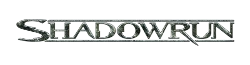You have just conquered a Data node, and the node menu offers "Leave Node", "Transfer Data" and "Erase" options. Probably you need the data node to accomplish your matrix shadowrun, but more likely, you are just hunting for some files to sell them to Roscoe for nuyen. Your deck can hold up to 5 files, let's go.
Shadowrun files[]
For a shadowrun targeting Data node, Johnson will provide you with the "recog code" which will find the relevant file as soon as you search the relevant data node.
There are three types of Data node related shadowruns:
1. "Upload file". Use "Transfer Data" option. Recog code will do the job. You don't need deck storage for this action.
2. "Download file". Use "Transfer Data". Recog code will locate the file and prompt you for download. All you need is to confirm. And the space on the deck of course, you'll need up to 30 Mp of storage, and one free file slot (of five total). For particular "Download file" shadowrun, file size is 10 Mp, 20 Mp, or 30 Mp, with equal probability. As soon as you get the file, the shadowrun is accomplished. The file you get is encrypted and you can't sell it to Roscoe afterwards. However, you don't need to keep the file as well, you may delete it just after downloading, and the shadowrun will keep its accomplished state.
3. "Delete file". You may use either "Erase" or "Transfer Data" option. "Erase" does the job right away. The "Transfer Data" works like in "Download file" mission, so you need but a file slot and up to 30 Mp of space to download "Back-up Files" to accomplish the shadowrun in that case. The good news is that you may use "Transfer Data" option for all three missions.
Neither recog code, nor a file for an upload mission occupy any storage or file slots on you your deck. They are implicit entities.
Interesting files[]
When using "Transfer Data" option, sometimes you "find an interesting file that you download to your notebook". These will add to "Tips & Clues" and help you progress through the game, you don't need any deck storage or free file slots. Once the game plot conditions are met, and you are on a right node, you'll always find an "interesting file" on successful "Transfer Data" action. There may be more than one on a same node, so better make another attempt once you have just found any. However, "interesting files" are of a lower priority, than a shadowrun file, so if the node is involved into a shadowrun, the "Transfer Data" will trigger the shadowrun-related action until you accomplish it.
Harvesting the data store[]
Once you have finished a shadowrun-related job on this node (if any) and pulled all the "interesting files" it had for you, "Transfer Data" option will do the file harvesting.
Harvesting node is a random process. The chance that you find something in the attempt is calculated by the following formula:
chance = 10% * round_down(
(attr_intelligence + skill_computer + deck_sensor) / 3
)
Thus, if your Intelligence attribute is 6, Computer skill is 12, and Deck sensor level is 12, your chance to find something is 100% :-)
As you see, you should raise the stats sum at least +3 for changes to take effect. Upgrading intelligence is cheaper in karma (and brings more benefits) than upgrading computer skill, and upgrading deck sensor costs nuyen instead of karma, though deck upgrade prices progressively rise with each new level.
As usual, you have a chance to "fail to operate the node successfully" each time you make a choice in the node menu. That happens more frequently when the node rating is high and your computer skill is low. That's when Degrade software comes useful: even though it triggers combat mode on use, it gradually lowers the node rating down to 2, and so reduces your failures.
And there is a chance to trigger alert or be kicked from the system after each action (including triggering the cyberdeck menu with the Start button). This chance progressively rises after each action, so it's a good idea to retreat from the node after 1-3 actions and then come again to reset the action counter, though triggering higher alert level also resets the counter. Being close to a defeated CPU node, you can easily cancel the alert and return, so you may be less cautious and repeat "Transfer Data" continuously until active (red) alert is triggered. One or another way, you need to repeat "Transfer Data" command until all your 5 file slots are filled. And, when you have enough storage, you'll prefer bigger files and ignore smaller ones.
When you find something, the file name, file size and file price per 1 Mp are determined randomly. You may see the name and size of the file, but you can't peek the price of a file until you show it to Roscoe. File name depends on the topic of the data node, but it doesn't affect the price of the file, neither does the name of the node. Only the node color matters.
The size of the file you find may be 20 Mp, 30 Mp, 40 Mp, 50 Mp, or 60 Mp, with equal probability. The price of the file is proportional to its size. Thus, it is good idea to have 300 Mp of free storage reserved for harvesting.
The color of the node is the only deterministic factor affecting the price. Red are better than Orange, and Orange are better then Green. All Blue node files are worthless, don't waste your storage on Blue node files.
Chances to get particular price per 10 Mp are represented in a table below:
Chance Price Price Price
(Green) (Orange) (Red)
14/42 = 33.3% 0 0 0
2/42 = 4.8% 50 100 250
5/42 = 11.9% 100 200 500
3/42 = 7.1% 150 300 750
5/42 = 11.9% 200 400 1000
6/42 = 14.3% 250 500 1250
4/42 = 9.5% 300 600 1500
3/42 = 7.1% 400 800 2000
-------------------------------------------
average 141.67 283.33 708.33
Each third file comes worthless. Red node files are twice and a half (2.5x) as valuable as Orange, and Green node files are twice (2x) as bad as Orange.
The maximum possible sell price of a single file is 12000 nuyen for 60 Mp file from Red node. You'll get on average 21250 nuyen for 5*60=300 Mp of Red files, or 14167 nuyen for 5*40=200 Mp of Red files.
As you see, it is reasonable to get rid of Orange and especially Green files once you hacked into the Red storage. Also, you may want to delete smaller files to free a slot for larger ones.
Best nodes to harvest files[]
See maps in Shadowrun (Sega)/System list for reference.
- Hollywood Correctional system: Red data node 9 is very close to the SAN A (3 nodes to defeat), and no annoying Tar Pit along the way. Probably the best harvesting node in the game.
- Aztechnology system: Red data node J is close to the SAN S (4 nodes to defeat), no annoying Tar Pit along the way. Probably second the best.
Table of file names[]
These filenames are just for curiosity. They don't affect a file sell price or something.
| Data node topic | File names |
|---|---|
| Outdated Files | Back-up Files Archived Files Cancelled Accounts History Data Cancelled Passwords |
| System Files | System Usage Report System Activity Access Request Log E-Mail Data Routing Requests |
| Mngmnt Files | Bank Acct. Numbers Corporate Profile Personnel Dossiers Employee Scheduling Client Information |
| Project Files | Project Records Open Project Data Project Expense Rpt Project Requisition Project Utilities |
| Security Files | Security Records Contact Dossiers Surveillance Data Equipment Permits Lone Star Reports |
| Dead Projects | Archived Files Project Folders Closed Projects Project Expense Rpt Failed Prototypes |
| Competition | Competitor Profiles Competitor Products Competitor Markting Competitor Security Competitor Budgets |
| Marketing Data | Sales Information Public Relations Customer Files Advertising Info Marketing Report |
| Simsense Files | Entertainment Data Educational Data BTL Data Experimental Data Toxic Data |
| Financial Data | Bank Acct. Numbers Corporate Account Local Accounts Security Expenses Capital Expenditure |
| Confidntl Data | Long Range Goals Shadowrun Informatn Strike Team Orders Blackmail Informatn Prototype Blueprint |
| Legal Files | Domestic Law International Law Tribal Law Pending Lawsuits Contact Dossiers |
| Prisoner Files | Current Inmates Previous Inmates Psychiatric Reports Parole Files Contact Dossiers |
| Case Files | Open Case Files Closed Case Files Equipment Permits Outstnding Warrants Unsolved Cases |